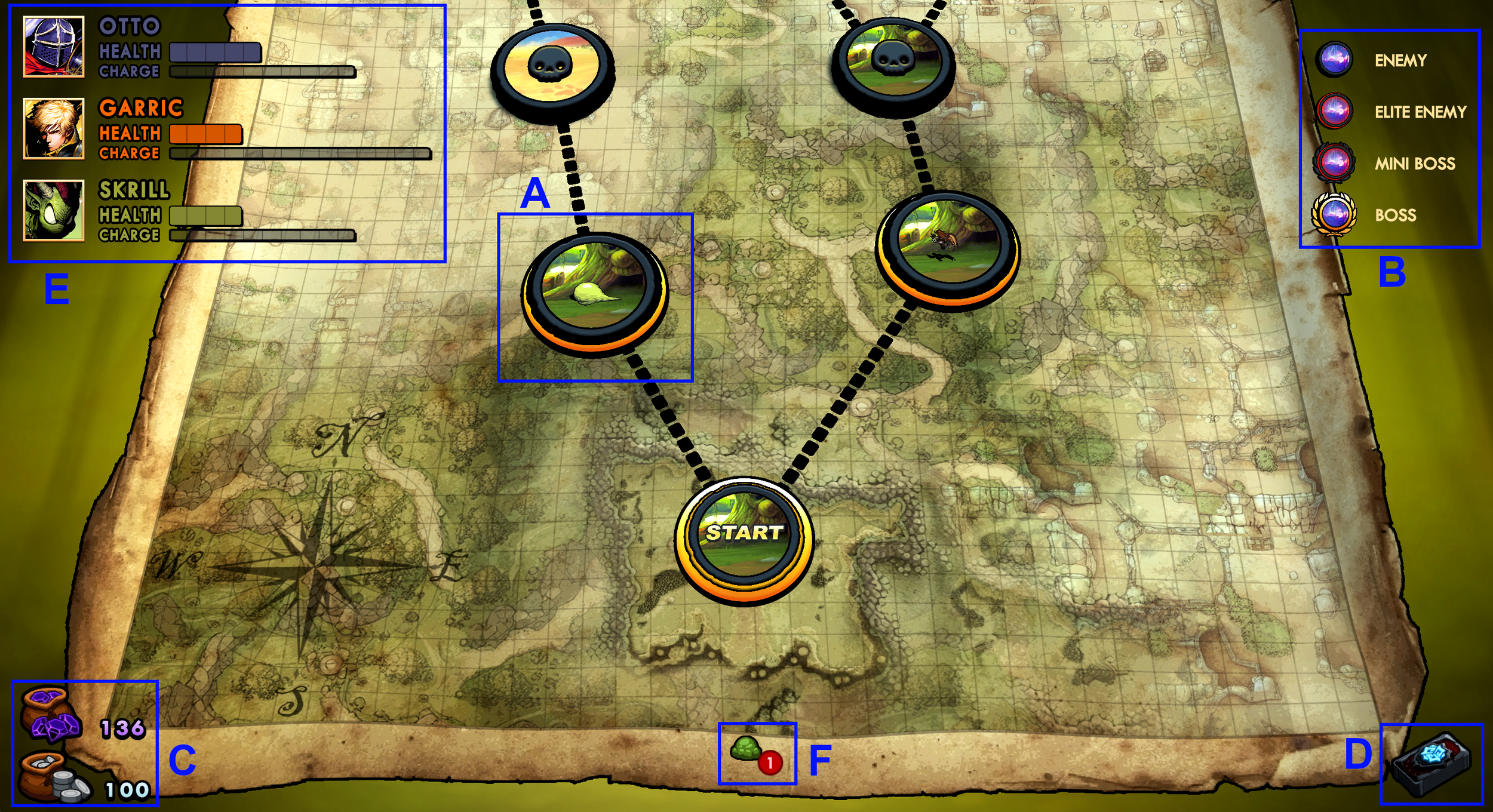Game Modes
Haste brings you many ways to get into the action from setting out on a new adventure to going head to head with friends. Below you can read about the different game modes Haste has to offer. You can use the links below to jump to the section you want to learn about:
Learning the Ropes
Tutorial
New to the game? Click ‘Tutorial’!
Haste takes a new approach to the card game genre. Though the game was designed to be easy to jump into, we highly encourage new players to start with our 8 minute tutorial to learn the basics. From there, players can explore all the unique moves the Heroes have to offer.
Training
Looking to try out a new hero? Want to figure out that deck you just unlocked? Just want to see some ultra move animations? Hop into the training mode! This mode allows players to play against a team of passive heroes. This allows you to unload and try things out.
Playing Solo
Single Player
Our Single Player mode provides a deep and endlessly replayable way to explore the world of Haste. This Rogue-lite campaign sets players out on an adventure through 6 acts, each with its own unique flavor of enemies and final boss! Players pick their heroes and battle through a range of bandits, monsters, and bosses to battle through. Keep playing to unlock upgrades to all your future journeys.
Choose your Act/Heroes
After selecting ‘Single Player’ you choose which Act you want to join. By default you can only start on Act 1 and will unlock the following acts as you progress through the game. From there players choose to play in the Wait or Active modes, then proceed to choose their Heroes.
Map Screen
Nodes (A)
To move along your journey, pick a node to travel down. Feel free to scroll up to see where that path leads as once you’ve chosen your path, you won’t be able to get back easily. Players will need to consider what enemies are a part of that node, the challenge level, and the potential reward. This information can be found by clicking on the node itself (it will not start immediately) and by referencing the Legend.
Legend (B)
This Section provides information on the different challenge levels for the nodes. Higher level nodes will typically provide better rewards.
Currency (C)
Gems: This currency will allow players to upgrade their Single Player game in the ‘Level Up’ menu. These upgrades affect all future Single Player games going forward.
Money: This currency will allow players to upgrade their heroes on their current Single Player game. These upgrades will not apply for future runs.
Build Deck (D)
This will provide players a look at the equipment and cards that are currently equipped to your party.
Heroes (E)
This section provides the current status of the heroes on your Single Player run. You can click and drag items onto the corresponding hero to heal, revive, or provide status effects for your next match.
Items (F)
This section shows the items that your party is currently holding. More information on these items can be found by hovering your mouse over the item of choice. You can simply click and drag the item onto the corresponding hero.
Encounter
When a node is clicked, an encounter window will open with information on potential drops and how to get them. Players are judged on how quickly they can defeat the opposite team. The Encounter screen has three columns:
Ranking: Players are assigned a ranking on how quickly they defeated the enemy team.
Reward: This showcases what a player can receive based on which tier they are in. The question marks represent the number of drops to choose from and their rarity (color), while the number represents how many of these drops a player can choose to receive.
Time: There is a countdown timer for each match, which is used to place you into a tier. This column represents how much time is remaining at the end of each match for the corresponding tier.
Equipment
After each match, players will be presented a chest of rewards. All the items dropped for your team to use will be randomized. Players are informed how many of the drops can be equipped and given the option not to equip any items at all. To equip the reward, simply click the one you want the drag it into the corresponding hero’s loadout.
Versus CPU
To a quick pick-up game, you can choose the Versus CPU game mode. This allows you to pick your team and jump into the action against a CPU opponent. Players can select the difficulty and choose a saved deck to bring into battle.
Player vs. Player
This mode allows players to go head to head with others online. When playing against other players, the ‘Wait’ mode is not available. By default, Haste is has a fully fleshed out ranked mode that will match players with opponents of the same skill level. Players will be placed into a ranked ladder when playing in the ranked mode. Players will also be able to use their social settings to play against friends or recent opponents.