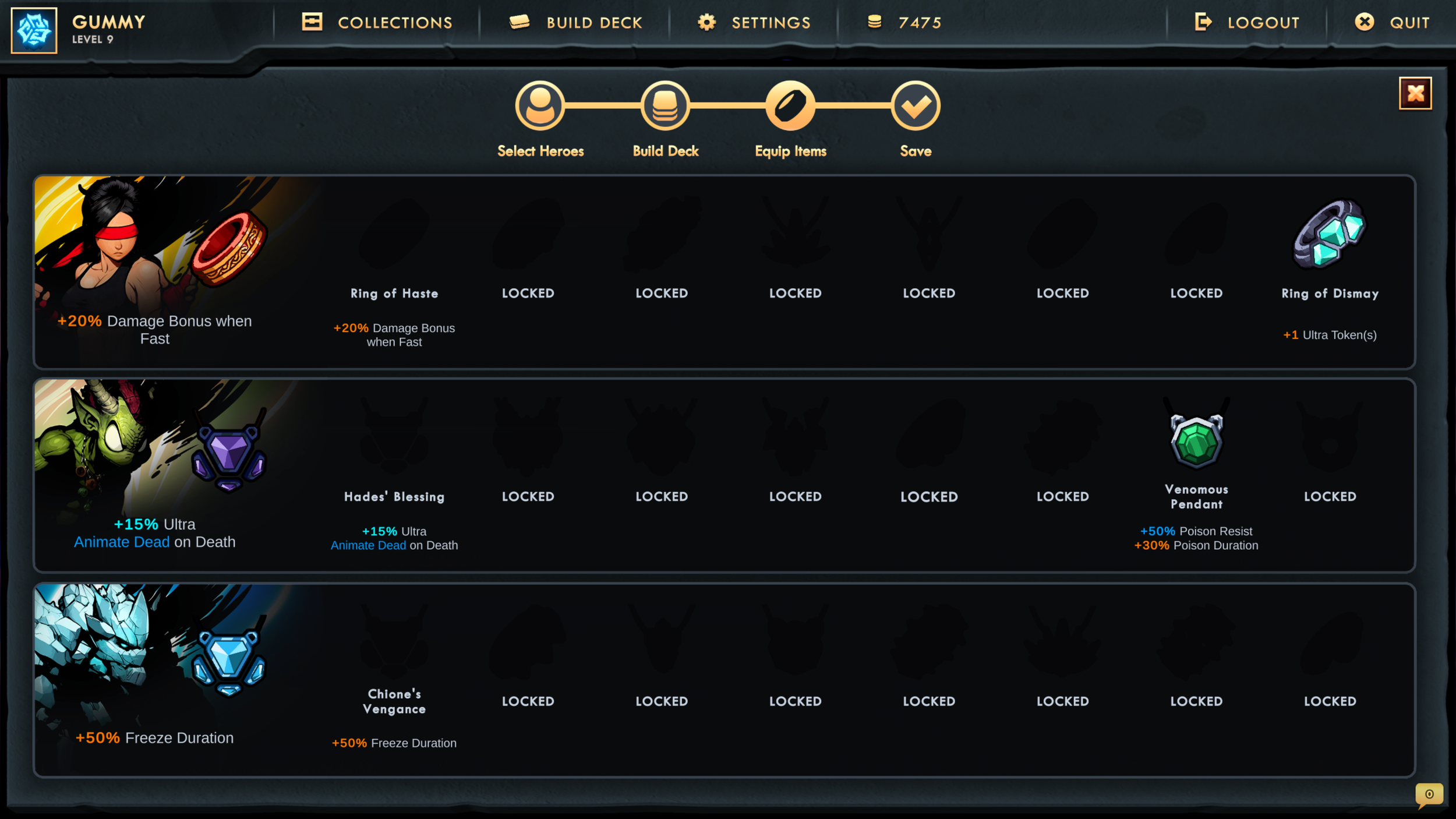Collections
By simply playing Haste, all sorts of drops will be added to your profile. Below you can read about to Equip and Build all the goodies you collect. You can use the links below to jump to what you need more information on:
Drops
As you play through Haste you will unlock all sorts of goodies ranging from epic cosmetics to complete pre-made decks. Occasionally, players will receive a chest at the end of a match that is unlocked when attacked. These chests provide a randomized set of drops that are automatically added to a player’s account. With hundreds of drops to receive, players customize their heroes to match their style in both looks and function.
Rarity
The different drops for players are broken down into different rarities. Not only does this affect how often these drops appear, the more rare the drop, the more unique the drop will be. The rarity of an drop applies to cosmetic drops for all game modes. These rarities are color coded as follows:
Uncommon - Blue
Epic - Purple
Legendary - Orange
Single Player Mode
In the Single Player mode only, the rarity applies to cards and equipment based on power level. The more rare the card or equipment, the more powerful that drop is. The card effects and power level is shown on the card. For cards that are already equipped, card descriptions and power level for the card/equipment can be found on the ‘deckbuilding’ option on the map screen.
Cosmetics
Cosmetic skins that drop for heroes affect how the player/heroes look, but do not affect actual gameplay. These drops can be
Skins: Skins are drops that allow a player to change how their hero looks. These can be found under the ‘Skins’ tab in the Collection screen. These skins are broken up into different slots that can be swapped in/out depending on the hero. For example, getting a new skin for Lai, allows you to change out the pants, shirt, or head for the hero. Players receive skins as a full set (excluding weapons), but are free to swap out the different pieces to their taste.
You can access the skin menu by going to the ‘Collection’ tab and choosing the hero you want to adjust
To edit your choices, simply choose the slot that you wish to change and click an available skin piece
To view skins you currently do not have, click the toggle for ‘All Items’. Players can view any skin pieces they wish, but these changes will not carry into matches until the pieces are owned.
To purchase a skin set piece, simply choose an piece that is currently not owned and click ‘Buy Item’. If you have enough gold, this it is now a part of your collection.
Icons: Icons are small avatar images used as an avatar for a player’s account. These can be found under the ‘Player Icons’ tab in the Collection screen.
Card Backs: These drops will change how your deck of cards will look during a match. These can be found under the ‘Card Backs’ tab in the Collection screen.
Build Deck
Players have free reign to customize their decks and equipment. To use these customized decks, players can save their choices as a ‘deck’ which can be chosen on the character select screen prior to a match.
Cards
New cards represent new ways to play. As hero cards are unlocked through play, these new moves can be swapped into decks. Players can find their collection of cards by going to the ‘Build Deck’ option, after choosing their party. Each hero has 12 card slots that can be filled with available cards. Players can add a card to their deck by clicking on it, and can change the quantity using the available ‘-/+’ options.
Items
Items help give that extra little push or can help bolster a deck’s strategy. Item drops provide passive bonuses for a hero, which are described on the ‘Equip Item’ page. Each hero can only have 1 equipment item active at a time by simply grabbing the desired item and dragging it to the slot beside the hero’s portrait.